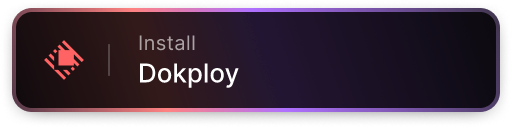Infisical
This is a Raycast extension for Infisical - Secrets management on autopilot.
🚀 Getting Started
-
Install extension: Click the
Install Extensionbutton in the top right of this page ORinstallvia Raycast Store -
Prepare: This extension uses Universal Auth through a Machine Identity:
a.
Navigateto Project Membersb.
ClickAccess Control from the navc.
ClickIdentities tabd.
Click"Create Identity"e.
Enter"Name" e.g. Raycast,Select"Role" (preferably Admin) and clickCreatef.
Copythe ID and Secret andmoveto next section -
Configure:
a. Site URL - unless you are self-hosting, there is no need to change this from the default of
https://app.infisical.comb. Organization ID -
Navigateto Organization Settings,CopyIDc. Client ID -
Pasteusing instructions from previous sectiond. Client Secret -
Pasteusing instructions from previous section
🗒️ Note
Once you have successfully authenticated, the extension will attempt to verify and renew token on each subsequent run; In normal cases the token is valid for 30 days so you can check "Disable Token Verification" to disable this behavior.
Looking for more cool OSS extensions? Try these: