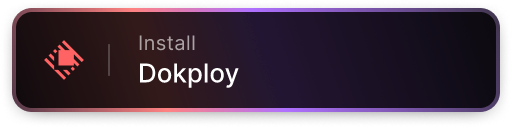Chatbase
This is a Raycast extension for Chatbase - AI agents for magical customer experiences.
🚀 Getting Started
-
Install extension: Click the
Install Extensionbutton in the top right of this page ORinstallvia Raycast Store -
Enter your Chatbase API Key: The first time you use the extension, you'll need to enter the API Key in Preferences OR at first prompt:
a.
Navigateto Workspace settings > API keys (https://www.chatbase.co/dashboard/WORKSPACE-SLUG/settings/api-keys)b.
Click"+ Create API key"c.
Copythe Keyd.
Pastein Preferences
➕ More
Looking to roll your own chat experience? Try these: